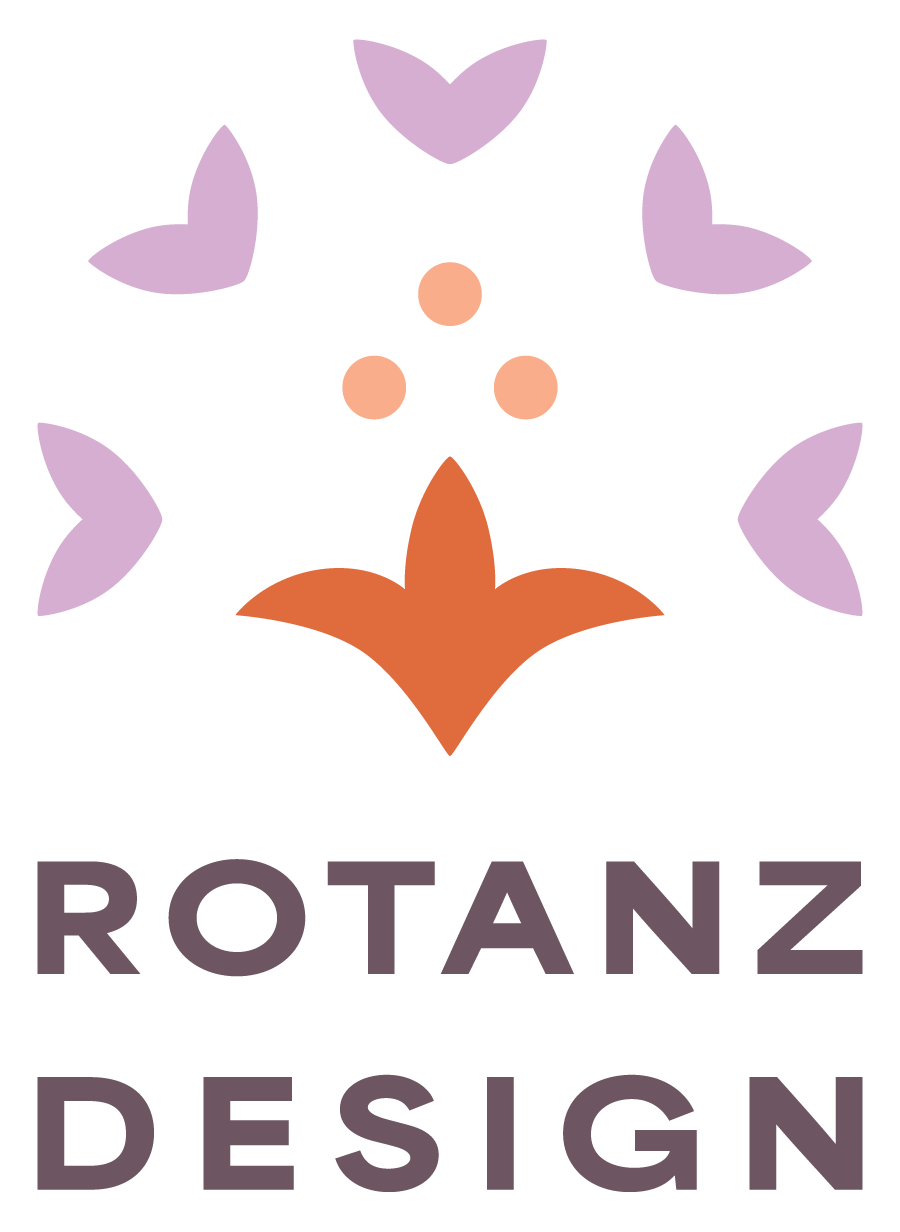5 online tools I can't live without
Written in 2019 | Edited and reposted in 2024
I love establishing systems and processes and there are some great online tools out there to increase efficiency within your business. A few of these may only be useful for professional services like graphic design, but I feel like this list can work for a lot of industries.
This post isn’t necessarily about the best tools out there, but it’s what works for me. I’m always curious about people’s work flows and systems so I thought I’d share some nerdy admin stuff that I get excited about.
Quickbooks Online
Quickbooks Online is where I manage my accounting and invoicing. While there are tons of options out there, I prefer Quickbooks because I found that most bookkeepers and CPAs work with this program. Both my bookkeeper and my CPA are users in my account which makes it really easy come tax season. The interface is also beautiful (which I’m obviously a sucker for) and I love that I can customize the dashboard to see important information like total sales, net income, and invoice updates every time I sign in.
One important thing to note is that there are two types of Quickbooks: Quickbooks Online and Quickbooks Desktop. The difference is the desktop version is an application installed onto your computer and the online version is only accessed on the internet. I prefer the online version because of its automatic back-ups and access from any device.
There are a lot of platforms like HoneyBook and Dubsado that do it ALL (scheduling, forms, contracts, invoicing, etc) and while I’ve looked into these options, the main reason I’ve avoided using them is because I prefer Quickbooks for my bookkeeping and would rather not pay two different companies for this service. The other features are appealing though!
Toggl
Toggl is a time tracking app that I use to track all my design time. I’m able to label each task to a client / project and check reports to monitor how much time I’m spending on each job. This is super helpful in determining my pricing and quoting as well as shows me which type of projects are the most profitable. My Ongoing Support clients buy hours up front and I use Toggl to communicate how much time they each have left in their bank of hours.
Trello
There are so many project management apps out there, but my favorite is Trello. It’s a system of boards, cards and lists. I have a handful of boards like “2024 Projects”, “Clients”, “Personal”, etc. Some of the other platforms are more robust, but I lean towards simplicity.
In the morning before I begin my work day I open up Trello and then write down the absolute must-do’s for the day in my Poketo concept planner. As much as I love having digital tools, I can’t give up a physical planner.
Dropbox
I use Dropbox the MOST. All of my files live on Dropbox and I can easily sync whatever files / client folders I need to my desktop or laptop seamlessly. I used to have a very manual process of saving files to share between my computers which was time consuming and messy. Now I know that whenever I save a project, I can open the most up-to-date version on my other device no problem. And I can be anywhere and not stress that I don’t have access to a specific file. This is also a huge space saver since I only keep my active client folders synced to my local device.
A few other perks:
I have peace of mind knowing that if either of my computers were stolen or lit on fire I wouldn’t lose the most important stuff.
I’ve found that it’s a great way to share large documents or galleries of high-res images with a simple link rather than worrying about the size limitations in email
I use Dropbox to backup all my iPhone photos because I’m not a fan of using iCloud. All my images are automatically uploaded via “Camera Uploads” on Dropbox and then I spend time organizing all my images into folders by month and year. I have all my photos organized by folder starting from 2005!
Dropbox Sign (formerly HelloSign)
Dropbox Sign is a game changer if you deal with contracts. It’s an easy, secure and legally binding way to sign documents online. When I first started my business, I would print off the contract and bring it to the meeting for my client to sign. While that worked for a while, I don’t always meet my clients in person and I hated feeling like they had to read it all in front of me. Now that they can read it on their own time, my clients can make sure they understand everything and ask questions if necessary. I’m updated via email when my client views and signs the document and all of that information is attached to the final contract file when I download it afterwards.
You can create templates within the program, but I prefer to design my contracts in my design programs first and then upload pdfs and create signature boxes, text lines and checkboxes wherever needed.
There are so many other programs and applications that I use (Adobe Creative Cloud, LastPass, and Google Drive to name a few), but these tools are definitely a few of my favorites and I use them regularly if not daily.